In today’s fast-paced technological landscape, businesses must continually adapt to stay efficient, secure, and profitable. In the last decade alone, companies have spent $2.5 trillion replacing outdated IT systems to streamline operations and enhance security - with almost a third of that spend being utterly wasted as their efforts failed.
Migrating from legacy software to modern platforms is essential, but it’s a delicate and complex process. Legacy systems are often slow, incompatible with newer technologies, and prone to inefficiencies. While upgrading can improve performance, security, and scalability, migration comes with risks and challenges.
So, how can you complete a successful legacy software migration? It requires careful planning and the right software development partner to guide you through the process.
This step-by-step guide will show you how to ensure a smooth migration, minimise downtime, and keep your business running seamlessly during the transition.
1. Assess the Need for Migration
The first step in any migration project is determining whether it’s necessary and clearly defining what you hope to achieve.
While legacy systems may still function, they often have limitations that hinder business growth. These limitations can include confusing navigation, security vulnerabilities, high maintenance costs, incompatibility with newer tools, or an inability to meet customer expectations.
To help you make an informed decision, you can use a Migration Decision Matrix to evaluate your current legacy system. This matrix allows you to score various factors like system alignment with future goals, costs, security, and competitiveness. Based on your score, you can determine whether a software migration is necessary or if your current system is still sufficient for your business needs.
Software Migration Decision Matrix
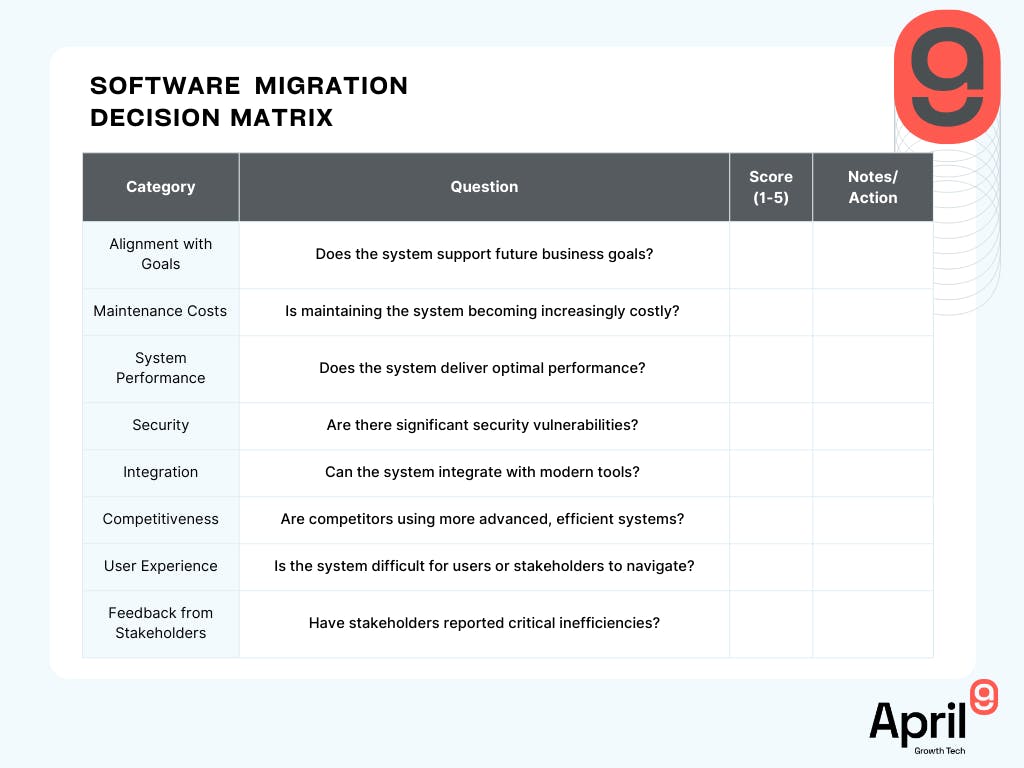
How to Use the Migration Decision Matrix:
- Score each category on a scale of 1 to 5, where 1 means the factor is not a concern, and 5 indicates a critical issue.
- Record any relevant notes in the "Notes/Action" column, such as specific examples or stakeholder feedback, to better understand the context.
- Total your scores:
A low score (under 15) indicates that the legacy system may still be serving your needs effectively.
A moderate score (15-25) suggests that while the system is functional, it may need updates or a future migration plan.
A high score (over 25) means that your legacy system is likely causing inefficiencies and a migration should be prioritised.
By using this matrix, you can ensure that you take a structured, objective approach to assess your legacy system and avoid the common pitfalls of either rushing into migration unnecessarily or delaying it when it’s urgently needed.
Additionally, it’s important to get feedback from all relevant stakeholders to understand their experiences with the system and what can be done to improve it.
2. Define Clear Objectives
Before embarking on the migration, it’s essential to outline the goals you want to achieve. These goals can be varied—ranging from improving system performance, reducing operational costs, enhancing security, or increasing scalability. The key is to ensure that your objectives are directly tied to the weaknesses of your legacy system and align with your overall business goals.
Steps to Define Clear Objectives:
Setting Measurable KPIs (Key Performance Indicators):
Here are some example KPIs tied to common migration goals:
Once you've defined clear objectives, it’s crucial to establish KPIs to measure the success of the migration. Without these metrics, it’s difficult to know whether your migration has achieved the desired results.

Performance Improvements:
KPI: Reduce system response time by 30%.
KPI: Improve uptime to 99.9% post-migration.

Cost Reduction:
KPI: Decrease annual maintenance costs by 20%.
KPI: Cut data storage costs by 15% after moving to a cloud-based system.
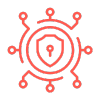
Security Enhancements:
KPI: Eliminate all known security vulnerabilities within 3 months of migration.
KPI: Implement two-factor authentication for 100% of users.

Scalability:
KPI: Increase system capacity to handle 200% more transactions.
KPI: Add support for 5 new integrations within 6 months.
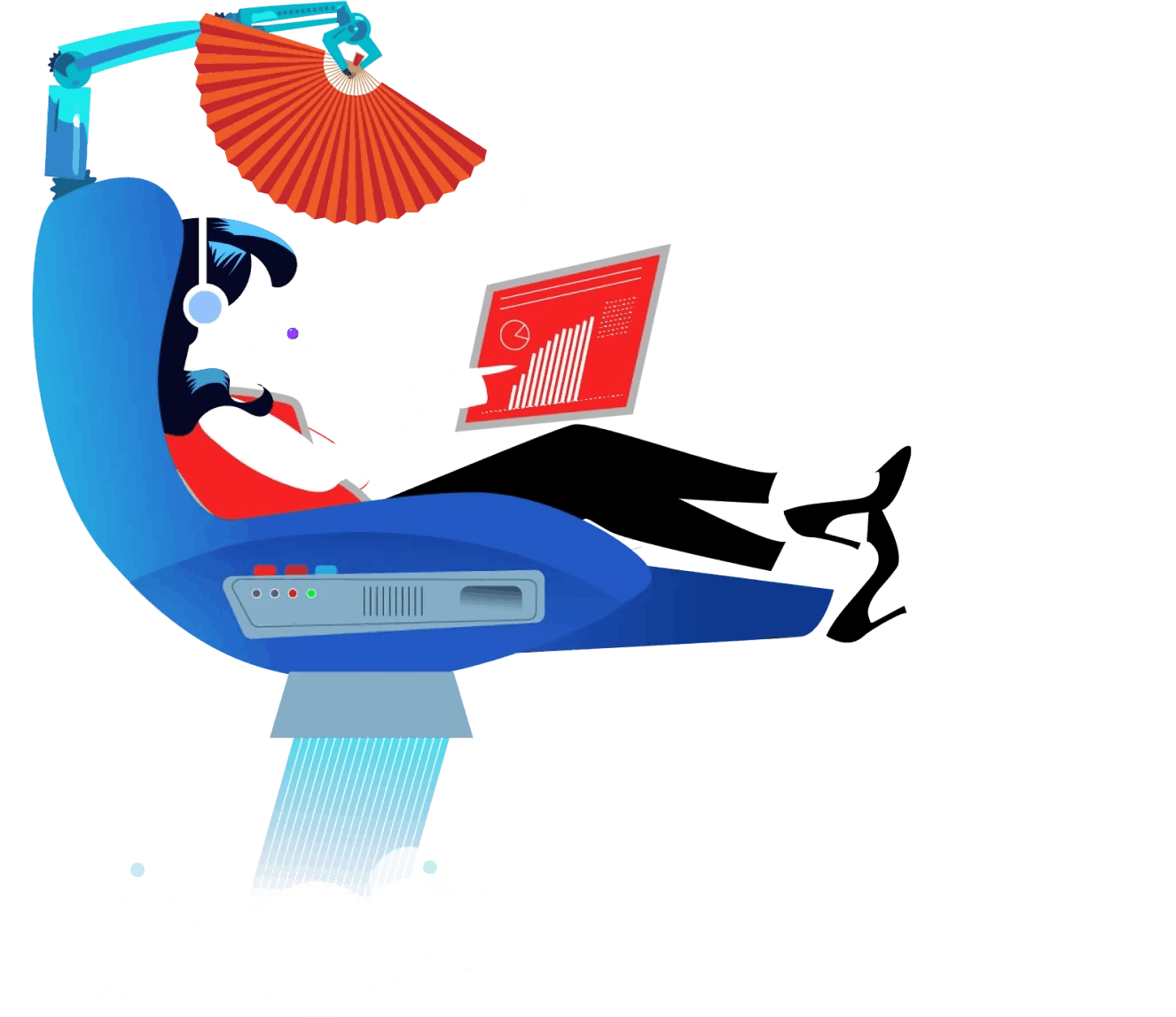
Use SMART Goals for Objective Setting:
Make sure your objectives and KPIs follow the SMART criteria:
- Specific: Clearly define the goal. (Example: Reduce downtime during migration.)
- Measurable: Quantify the result. (Example: Achieve 99.9% uptime.)
- Achievable: Set realistic expectations based on resources. (Example: Improve response time by 25%.)
- Relevant: Align with business needs. (Example: Add cloud integration to support remote teams.)
- Time-bound: Set deadlines for each objective. (Example: Complete within 6 months.)
Examples of Clear Objectives:
Here are a few specific objectives you could set depending on your organisation's goals:
- Objective 1: Reduce downtime during migration to less than 1 hour to minimise business disruption.
- Objective 2: Improve system security by implementing data encryption and two-factor authentication within 3 months of migration.
- Objective 3: Reduce IT maintenance costs by 15% within the first year after the migration is complete.
- Objective 4: Scale infrastructure to support 100% more transactions over the next 12 months.
3. Perform a Thorough System Audit
Before initiating any migration, a detailed and comprehensive audit of your legacy system is essential. This audit will provide a clear understanding of your current system's architecture, functionality, data, and integration points, helping you identify potential risks and challenges that could arise during migration.
Key Components of a System Audit:
Steps to Conduct a System Audit:
1. Involve Key Stakeholders:
- Ensure that IT staff, business users, and any third-party service providers are involved in the audit. They offer valuable insights into how the system is used and where pain points may exist.
- Stakeholder feedback helps identify issues that may not be apparent during a technical audit, such as workflow inefficiencies or user experience problems.
2. Prioritise Findings:
- After completing the audit, categorise findings into high, medium, and low priority. Focus on critical issues that could lead to major disruptions during the migration or those that present immediate risks (e.g., security vulnerabilities, unsupported software).
- Create a migration risk matrix to rank potential risks and outline contingency plans to mitigate these risks during the migration.
3. Documentation:
Document all findings from the audit in a central repository. This documentation should include:
- Detailed architecture diagrams.
- A full dependency map.
- Data audit results, with action plans for each dataset (migrate, archive, clean).
- Process flow diagrams and suggestions for optimisation.
4. Perform a Gap Analysis:
- Conduct a gap analysis between the legacy system’s capabilities and the requirements of the new system. This will highlight any missing functionalities, potential challenges, or areas where new workflows or solutions will be necessary.
This analysis will also help define migration strategies, such as whether rehosting, refactoring, or rebuilding is needed.

Benefits of a Thorough System Audit:
A comprehensive system audit allows you to:
- Identify and mitigate risks early on.
- Avoid unexpected delays during the migration by planning for potential challenges.
- Ensure data integrity and continuity in the new system.
- Optimise business processes by identifying inefficiencies in the legacy system.
- Prioritise efforts on high-risk areas that could impact the success of the migration.
With these steps, your system audit will serve as a solid foundation for a successful migration, ensuring that all critical data, dependencies, and processes are accounted for and preserved.
4. Choose the Right Migration Strategy
There are several strategies for migrating legacy software, and selecting the right one is key to success. Some of the most common approaches include:
- Rehosting (Lift and shift): This strategy involves moving the existing application and data to a new environment with minimal changes. It’s a quicker method but may not fully take advantage of the new system’s capabilities.
- Refactoring: In this approach, the legacy software is modified to better fit the new system without changing its core functionality. This strategy can improve performance and scalability but requires more time and resources.
- Rebuilding: This method involves rewriting the legacy software from scratch. While it offers the greatest flexibility and optimisation, it’s often the most expensive and time-consuming.
- Replatforming: Moving the legacy system to a cloud-based infrastructure without modifying the core systems. This can lower infrastructure costs but may not solve all the problems of an outdated system.
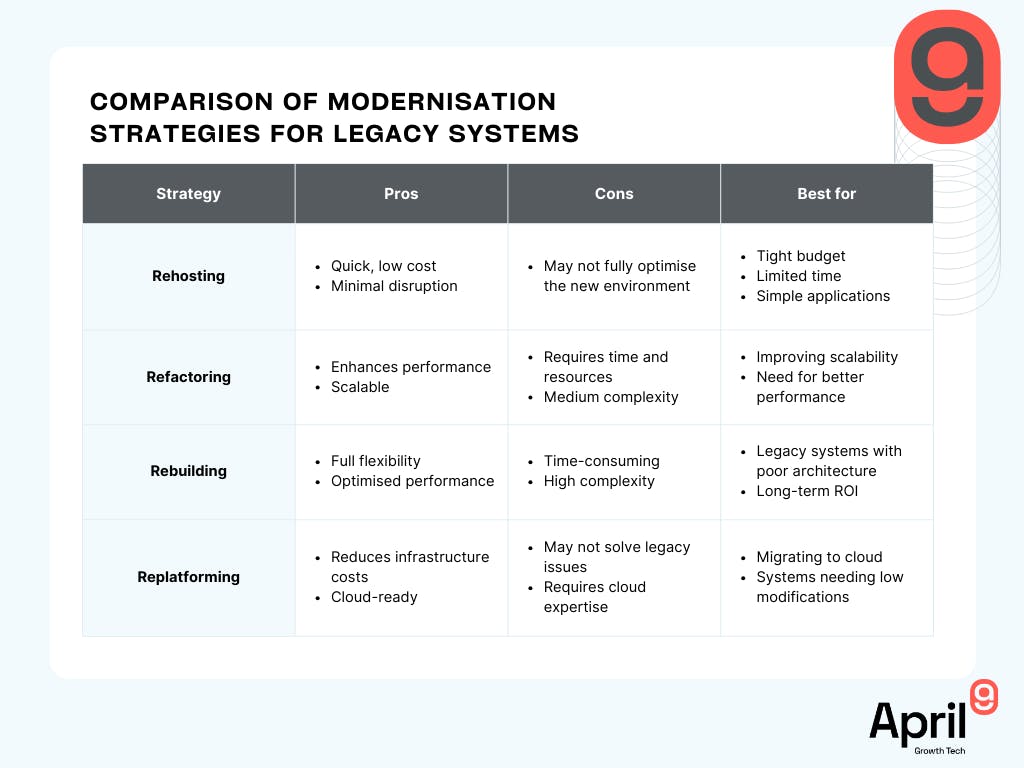
Download the comparison table as a PDF →
As shown in the comparison graphic above, each strategy has its pros and cons, and the best choice depends on factors like the complexity of the legacy system, the available budget, and the desired end-state of the migration.
5. Plan for Data Migration and Integrity
Data is one of the most critical components of any software system, and migrating it from a legacy system to a new platform requires meticulous planning. Properly managing data migration ensures that no critical information is lost, and the new system functions as expected.
Key Steps for Ensuring Data Integrity:
1. Data Cleansing:
Before migration, conduct a thorough cleanup of your data. This process involves removing duplicates, outdated records, and corrupted information. Clean data not only ensures smoother migration but also improves the performance and efficiency of the new system.
Best Practices:
- Set specific criteria for identifying outdated or irrelevant data.
- Use automated tools for data cleansing, such as OpenRefine or Talend.
- Collaborate with key stakeholders to ensure the accuracy of the data.
Example: Before migrating to a CRM, cleanse customer data to eliminate any outdated or duplicate contact information, which can result in better customer experience and streamlined operations.

2. Data Mapping:
Map out how data from the legacy system will transfer to the new platform. This involves translating old data fields and structures to new ones while ensuring consistency and functionality in the new system.
Challenges:
- Field mismatches: Legacy systems might store data in different formats or structures compared to the new system.
- Missing data: Some fields or tables from the legacy system may not exist in the new system, requiring either adaptation or archival.
Tools like Informatica or Microsoft Data Migration Assistant can simplify the data mapping process.
Example: In a retail system migration, you may need to map legacy product codes to new SKUs and ensure that sales history and customer data align properly.
3. Data Testing:
Conduct multiple rounds of testing to ensure data accuracy and completeness. Testing is critical to confirming that all data has transferred without loss or corruption and that the system processes data as expected.
Types of Testing:
- Unit Testing: Test individual components or small data sets to ensure data accuracy.
- Integration Testing: Check whether the new system interacts seamlessly with other systems.
- User Acceptance Testing (UAT): Validate that end-users can access and utilise data without issues in real-world scenarios.
Real-time validation methods: Run data tests during the migration to catch issues early, such as mismatched fields or incomplete records.
Example: After migrating customer records, test whether users can retrieve and update customer profiles without any missing or corrupted data.
Data Migration Methods:
The choice of migration method depends on your organisation’s size, risk tolerance, and downtime feasibility. By choosing the right migration method and following these steps, you can ensure data integrity, minimise risks, and maintain business continuity throughout the migration process.
Here are the main methods to consider:
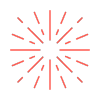
Big Bang Migration:
- Description: All data is migrated in one large event, usually over a short time frame (e.g., a weekend).
- Pros: Quick and usually involves less overall complexity.
- Cons: High risk—any failure could lead to extended downtime.
- Best for: Small organisations or when minimal disruption is acceptable.
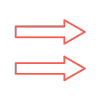
Parallel Migration:
- Description: The new system runs alongside the legacy system, and data is migrated in phases.
- Pros: Reduced risk and smoother transition since both systems remain functional.
- Cons: Resource-intensive and longer timeline.
- Best for: Larger organisations or complex systems that can’t afford downtime.

Trickle Migration:
- Description: Data is migrated in small increments over time without shutting down the legacy system.
- Pros: Low risk of downtime and minimal disruption.
- Cons: Slower and requires more careful monitoring.
- Best for: Businesses that can’t afford downtime or that need to minimise the risk.
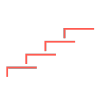
Phased Migration:
- Description: Parts of the system are migrated in defined stages, usually starting with less critical data.
- Pros: Allows for more testing and adjustments in between phases.
- Cons: Requires longer-term commitment and more monitoring.
- Best for: Larger organisations with complex systems where reducing risk is the priority.
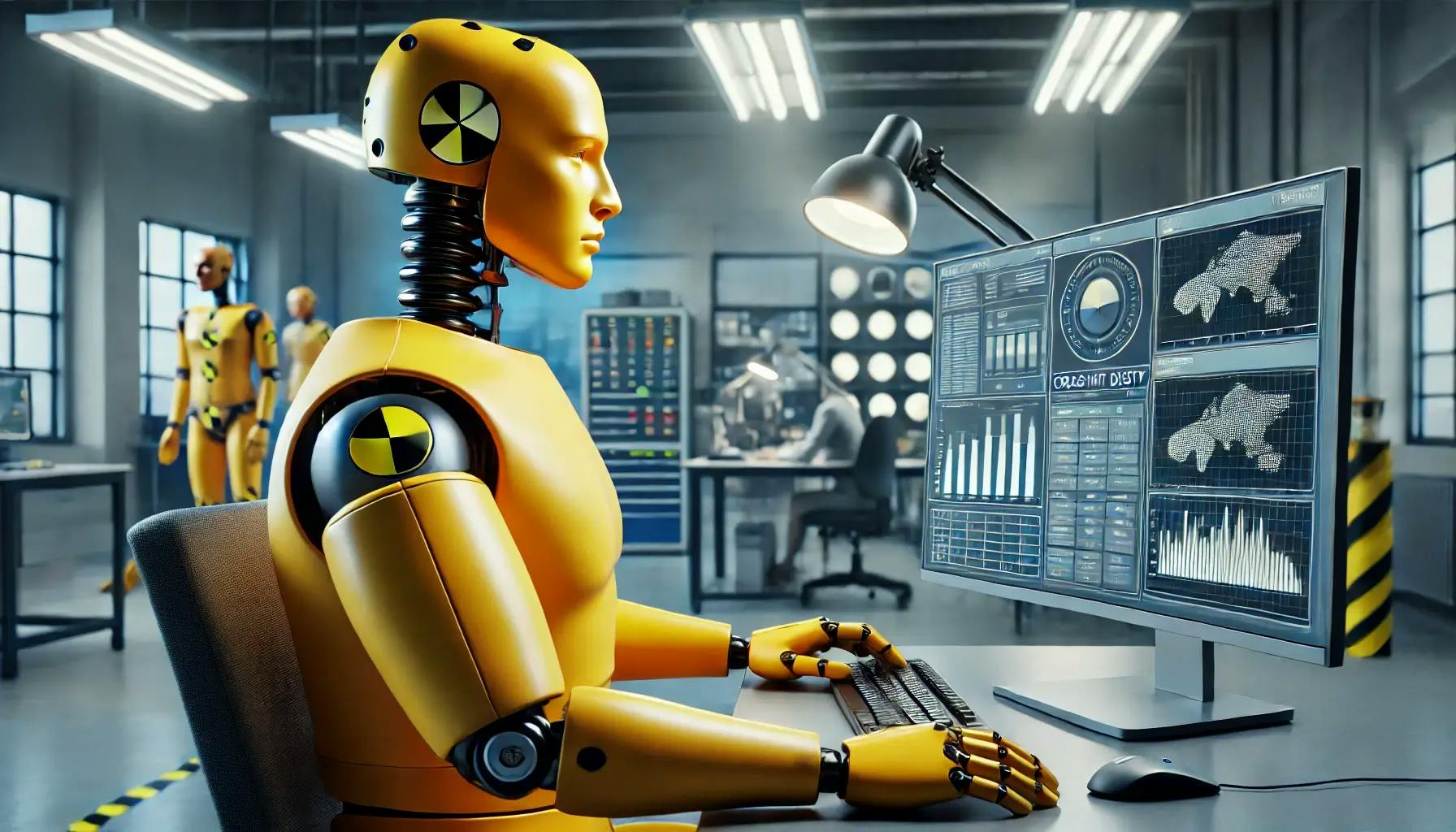
6. Test and Validate the New System
Before fully transitioning to the new system, conducting a thorough testing phase is critical to ensure it functions as intended. Testing should cover every aspect of the system, from individual components to full-scale integration, to minimise disruptions once the migration is complete.
Key Testing Phases:
1. Unit Testing:
- Ensure individual components of the new system and all key applications function as expected in isolation. This ensures that core functionalities, such as data processing, user interfaces, or specific modules, are working as designed.
- Tip: Start with the most critical components and gradually move to less essential parts.
2. Integration Testing:
- Test how the new system interacts with other tools, applications, and processes in your organisation. This phase checks whether different modules and third-party integrations (e.g., APIs) are functioning seamlessly.
- Tip: Focus on critical workflows that involve multiple systems to prevent issues during everyday operations.
3. User Acceptance Testing (UAT):
- Involve key stakeholders and end-users to validate that the new system meets their needs and works properly in real-world scenarios. UAT helps identify usability issues and potential areas for improvement.
- Tip: Provide end-users with specific test cases and scenarios they should execute, ensuring they cover common tasks they perform regularly.
Additional Testing Tips:
- Regression Testing: Consider re-running old test cases to ensure no new bugs have been introduced during the migration process.
- Test in Stages: Break testing into smaller, manageable sections and tackle them iteratively. This helps pinpoint issues early and allows for quick fixes.
Testing allows you to identify and fix any bugs, performance issues, or integration problems before fully launching the system. If there are any issues, implement fixes and document them to track progress and ensure everything is working properly by the time of full deployment.

7. Train Your Team
One often overlooked aspect of software migration is team training. Even if the new system is superior to the legacy one, employees may struggle to use it effectively without proper training. A well-designed training program ensures that your team can make the most of the new system’s features and processes, ultimately driving higher productivity and reducing resistance to change.
Key Elements of a Comprehensive Training Program:
1. New System Features and Functionality:
- Ensure your team understands the core features and benefits of the new system. Focus on how these features improve workflows compared to the legacy system.
- Tip: Use feature-specific training sessions to avoid overwhelming employees with too much information at once.
2. Navigating the User Interface (UI):
- Provide clear, practical instructions on how to navigate the new UI. Highlight key differences from the legacy system to help employees adjust more easily.
- Tip: Offer hands-on practice sessions where users can interact with the system in a low-pressure environment, allowing them to ask questions and troubleshoot issues as they arise.
3. New Workflows and Processes:
- Explain any new workflows or processes introduced by the migration. Ensure employees understand how their day-to-day tasks may change and how the new system helps streamline these processes.
- Tip: Break down complex workflows into smaller steps with visual aids (e.g., flowcharts or step-by-step guides) to help users understand how to perform tasks within the new system.

Best Practices for Effective Training:
- Tailored Training Sessions: Customise training for different user groups based on their roles and responsibilities. For example, provide more in-depth technical training for IT staff, while focusing on essential functions for end-users.
- Leverage Multiple Training Formats:
- Use a combination of live workshops, recorded video tutorials, and detailed written documentation to accommodate different learning preferences.
- Tip: Create an online repository for these resources so that employees can revisit them whenever necessary.
- Ongoing Support:
- Even after initial training, ensure ongoing support is available through dedicated channels such as a helpdesk, internal support team, or an online FAQ section.
- Tip: Schedule follow-up training sessions to address any issues employees encounter after they've had time to use the new system in their daily work.
Providing hands-on training sessions and detailed documentation ensures a smoother transition for your team, helping them feel confident and capable of using the new system effectively.
8. Implement in Phases (If Possible)
Rather than migrating everything all at once, consider a phased implementation. This approach involves gradually moving sections or modules of the legacy system to the new platform, allowing teams to adapt to the changes incrementally while maintaining better control over the transition.
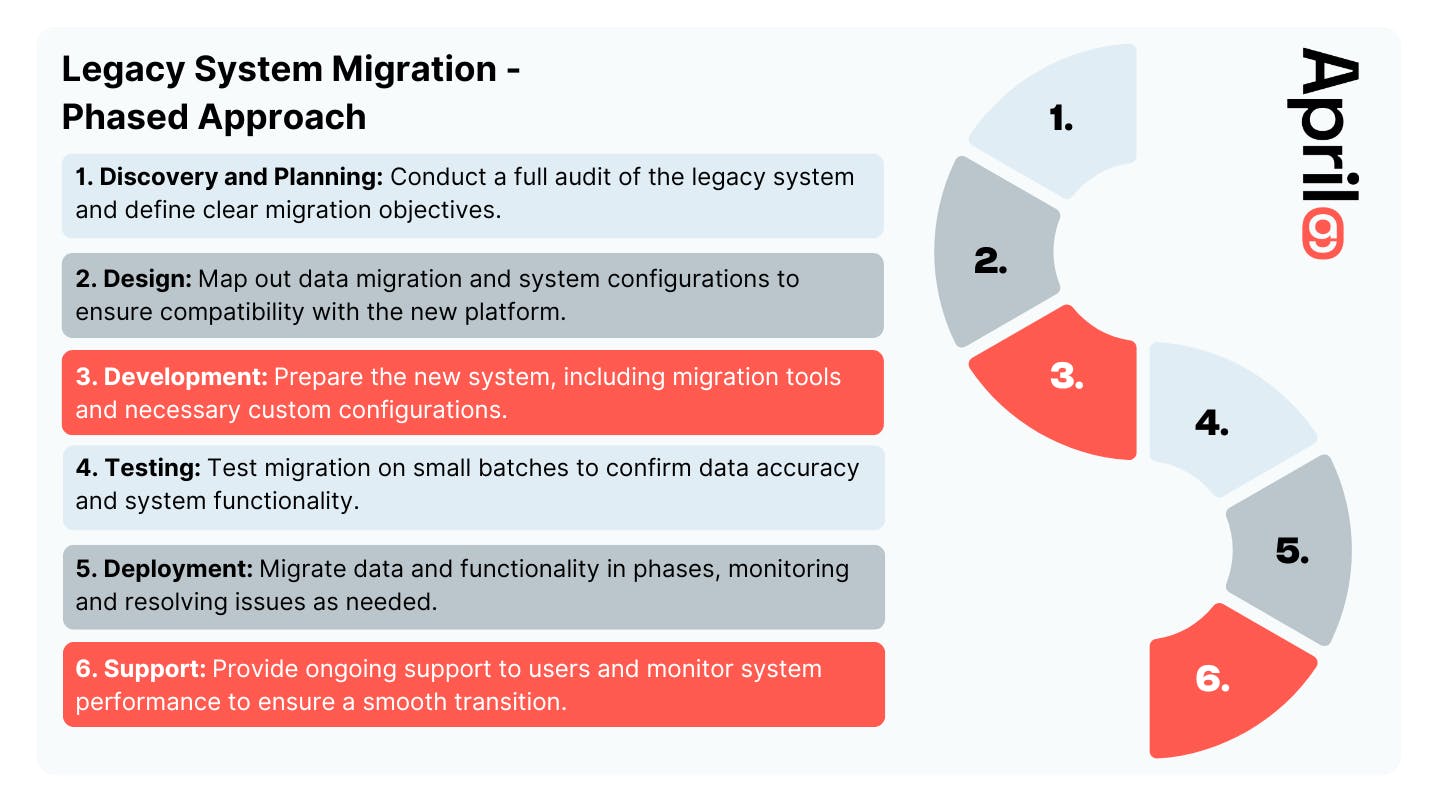
Advantages of Phased Implementation:
1. Minimised Risk:
- By migrating smaller parts of the system at a time, you reduce the risk of a complete system failure. If an issue arises in one phase, it can be resolved without impacting the entire operation.
Example: Migrating non-critical systems or specific departments first allows your IT team to test the process on a smaller scale, making adjustments before moving on to mission-critical systems.
2. Improved Adaptation:
- Teams have time to adjust to the new system gradually, reducing the chances of overwhelming employees. This can help with adoption and minimise disruptions to daily operations.
Tip: Train users for each phase and gather feedback to address any problems or questions that arise.
3. Faster Issue Resolution:
- Phased migration allows for more controlled testing and faster identification of potential problems. With each phase, any issues can be corrected before proceeding to the next stage, minimising the risk of compounding errors.
Example: After migrating the finance department’s system, if there are integration problems with accounting software, you can address them before migrating the entire company.
4. Minimised Downtime:
- Phased migration ensures critical parts of your system remain operational, so the entire business doesn't come to a halt during the transition.
Example: While migrating customer service tools, leave sales tools running to avoid business disruptions.
Best Practices for Phased Implementation:
1. Prioritise High-Impact, Low-Risk Sections:
Start with less critical systems that won't disrupt essential business operations if issues occur. This will help build confidence in the process and allow teams to refine their approach before migrating more complex systems.
2. Set Clear Milestones:
Break the migration process into well-defined phases with clear objectives and timelines for each. This allows for better planning and progress tracking, ensuring the migration stays on schedule.
3. Testing and Feedback After Each Phase:
After completing each phase, conduct thorough testing and gather feedback from users before moving to the next stage. This step ensures issues are resolved quickly and the transition is seamless for the next group of users.
Tip: Conduct mini user acceptance tests (UATs) at the end of each phase to identify bugs or usability concerns before advancing.

Communicate the Rollout Plan:
Keep teams informed about the migration timeline, including what sections will be migrated, when, and what to expect in each phase. Transparent communication helps prevent confusion and prepares employees for changes.
When to Consider a Phased Implementation:
- Large, complex systems: When the legacy system is vast and interconnected, a phased approach allows for careful transitions of each system or department.
- Tight operational windows: If your business cannot afford significant downtime, phased implementation reduces the likelihood of widespread disruptions.
- Budget constraints: If the migration must occur gradually due to financial limitations, a phased approach allows for spreading costs over time.
Phased implementation reduces the risk of significant disruptions and makes it easier to address any issues that arise along the way. By dividing the migration into manageable steps, you can minimise downtime and allow your team to adapt at a comfortable pace.
9. Monitor Post-Migration Performance
After the migration is complete, continue monitoring the new system to ensure it performs as expected. This includes tracking the KPIs set during Step 2: Define Clear Objectives, such as system uptime, data accuracy, and user satisfaction. Ongoing monitoring will help you identify any potential issues early on and allow for quick remediation.
Additionally, gather feedback from users and stakeholders to ensure that the new system meets their needs and is delivering the desired improvements. Consistent evaluation and measurement help to support continuous modernisation.

Complete Your Legacy Software Migration with April9
Migrating from legacy software is a complex but rewarding process that can drive efficiency, enhance security, and ensure long-term agility for your organisation. By carefully planning, auditing your system, choosing the right migration strategy, and focusing on data integrity and team training, you can achieve a smooth transition to a modern platform.
At April9, we specialise in guiding organisations through successful software migrations. Our composable software platform, combined with our expertise, provides pre-built applications for quick deployment that can be customised to your unique needs. With scalable solutions designed to support your growth, we ensure your migration eliminates inefficiencies and prepares your team for the future.
Contact us today to discover how our technology and expertise can simplify your legacy software migration and future-proof your business.










