Legacy software—once the backbone of your operations—can often become a bottleneck as your business grows and technological demands evolve. For many organisations, the question is no longer if legacy systems need to be addressed, but how to approach the solution—and when to take action.
These questions then segue into the topic of this article - should you modernise the existing software, or is it time for a complete replacement? Each approach comes with its own benefits and challenges, and the right decision will depend on your organisation’s unique needs. These include factors like the cost of maintaining outdated systems, the urgency of mitigating security risks, the need for compatibility with emerging technologies, and your organisation’s readiness to handle potential disruptions during the transition.
Here’s a comprehensive guide to help you make an informed choice.
Understanding Legacy Software Challenges
Legacy software refers to systems that are outdated yet remain in use, often because they still perform essential functions. However, as businesses grow and technology advances, these systems can become significant liabilities. It’s no surprise that more than 80% of large organisations globally invest in digital transformation to stay competitive and meet modern demands.
Legacy software systems may no longer receive vendor support or integrate smoothly with other tools in your organisation's tech stack. Over time, the costs of maintaining legacy software—both financial and opportunity costs—can outweigh its utility.
Here are some common challenges organisations face:
- High Maintenance Costs: Older systems demand continuous investment in patches, hardware upgrades, and troubleshooting, draining resources that could be used elsewhere. (related reading: Six Strategies to Trim Technical Debt)
- Security Risks: Without vendor updates, legacy software becomes a prime target for cyber threats, potentially exposing sensitive data.
- Compatibility Issues: Integrating outdated systems with modern tools and platforms can be cumbersome or even impossible, creating silos and inefficiencies.
- Stifled Innovation: Outdated technology often lacks the capabilities needed to keep up with market trends, scale with growth, or meet evolving customer expectations.
Related reading: 5 Clear Signs you need to modernise your legacy systems
Did you know? More than 50% of organisations modernise their IT systems because of efficiency and security concerns.
Modernisation vs. Replacement: What’s the Difference?
When addressing legacy software challenges, it’s important to first understand the two main approaches: modernisation and replacement. Each option has its own merits, risks, and implications for your business operations.
Modernisation:
Modernisation focuses on upgrading or enhancing your existing software to improve performance and extend its lifespan. This approach works well if the core system still aligns with your business needs but requires updates to remain efficient and secure. Modernisation may include:
- Migrating the software to the cloud for greater scalability and accessibility.
- Updating the user interface (UI) to improve usability and align with modern standards.
- Adding integrations with newer tools and platforms to enhance functionality.
Replacement:
Replacement involves retiring the old system entirely and implementing a new solution. This is often necessary when the legacy software no longer meets the organisation’s needs or poses significant risks. Replacement options include:
- Off-the-shelf software: Ready-made solutions that can be quickly implemented but may require adjustments to fit your workflows.
- Custom-built applications: Tailored solutions designed specifically for your business, offering maximum flexibility but requiring more time and resources to develop.
- Hybrid approaches: Combining off-the-shelf solutions with custom features for a balanced approach.
Key takeaway: Modernisation often preserves what works, while replacement offers a clean slate to reimagine your processes.
Each of these approaches comes with unique pros and cons. For instance, modernisation is typically more cost-effective in the short term and less disruptive, while replacement can provide a more scalable and future-proof solution.
Take the time to explore these options with your team, weighing the current performance of your system against your long-term business goals to determine the best path forward.
When to Modernise
Modernisation can be the ideal choice for organisations seeking to extend the lifespan of their legacy systems without breaking the budget. It’s particularly well-suited for businesses that:
- The core system still meets business needs: If your legacy system continues to perform its primary functions effectively and aligns with your business goals, modernisation offers a cost-effective way to enhance its capabilities without a full replacement.
- Budget constraints exist: Modernisation is often less expensive than replacing a system entirely, making it a practical solution for organisations with limited resources.
- Minimal disruption is key: Incremental improvements through modernisation minimise downtime and reduce disruptions to daily operations, making it a preferred option for businesses that can’t afford extended interruptions.
- Regulatory compliance requires it: In industries where compliance with evolving standards is mandatory, modernisation ensures your software remains compliant without starting from scratch.
Important Note: While modernising is often viewed as less costly than a full replacement, extensive upgrades can quickly add up. For instance, businesses spent an average of $2.9 million (USD) in 2023 on legacy tech upgrades. Carefully evaluate the scope of the required updates to avoid unexpected expenses.
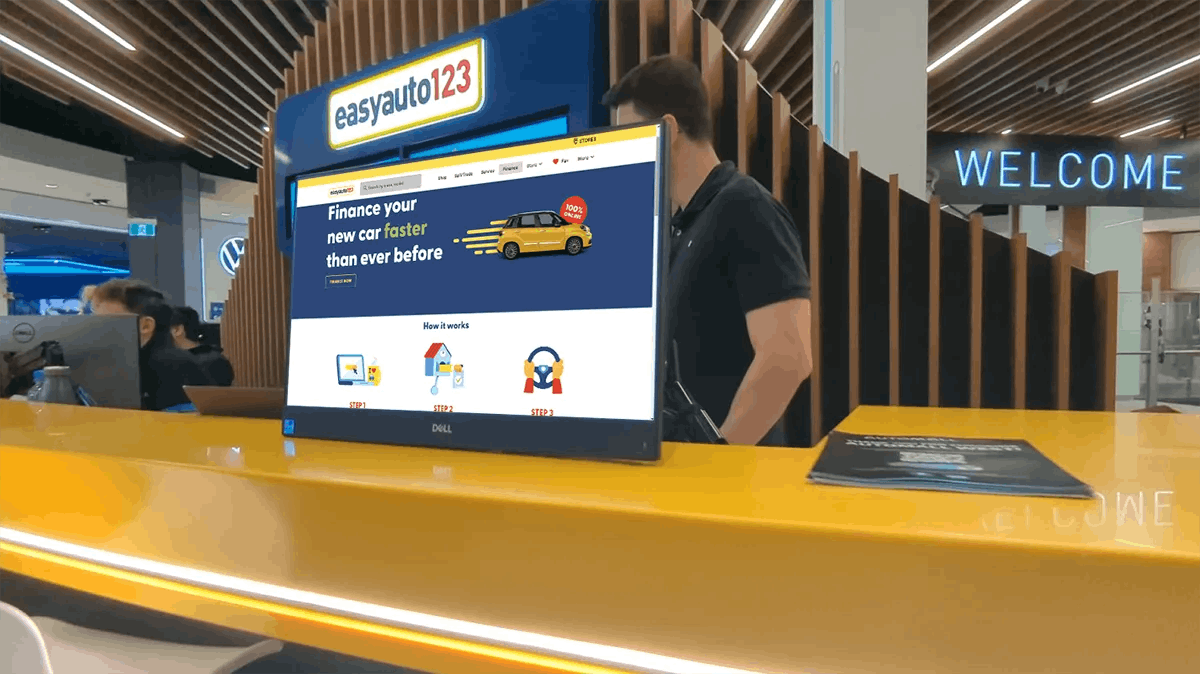
Software modernisation in action: Learn how EasyAuto123 successfully modernised their legacy systems to improve efficiency and reduce marketing costs by 20% per unit.
When to Replace
Replacement becomes essential when modernisation cannot address the core limitations of your legacy software. Consider replacing your system in the following scenarios:
- Obsolete technology: If your software relies on outdated technology that no longer receives vendor support, replacement is often the only viable option to avoid operational risks and limitations.
- Severe security risks: Legacy systems with significant vulnerabilities expose your organisation to potential data breaches. Replacing them provides a stronger foundation to safeguard sensitive information.
- Poor scalability: Businesses experiencing growth need systems that scale effectively. Modern software can also enable organisations to develop new products and services. If your current software can’t keep up, replacing it with a scalable solution ensures your operations can expand without friction.
- High maintenance costs: When the cost of maintaining your legacy system outweighs its benefits, replacement offers an opportunity to invest in a more efficient and cost-effective solution.
Replacement can also be an attractive option if you want to avoid the ongoing expenses and potential limitations of a complex modernisation project. However, keep in mind that a full replacement will require significant changes to workflows and processes (which, depending on the motivation/drivers for the project, may be a good thing), which may involve training and temporary disruptions.
Evaluating Your Options: A Step-by-Step Approach
Related reading: Check out our comprehensive resource, the Legacy Software Migration Guide
Making the right choice between modernisation and replacement requires a thoughtful evaluation of your organisation’s specific needs and circumstances. Follow these steps to ensure an informed decision:
- Conduct a comprehensive assessment: Evaluate your current system’s performance by reviewing costs, functionality, and alignment with your business goals. Pinpoint pain points such as inefficiencies or compatibility issues and weigh these against the potential benefits of modernisation or replacement.
- Define your goals: Clearly identify what you aim to achieve, whether it’s enhanced security, improved scalability, better user experiences, or cost savings. These objectives will serve as a guiding framework for your decision-making process.
- Analyse the total cost of ownership (TCO): Compare the long-term costs of modernisation versus replacement. Account for upfront investments, ongoing maintenance, potential downtime, and hidden expenses to understand the financial implications of each approach.
- Engage stakeholders: Bring together key stakeholders from IT, operations, and leadership teams to ensure alignment and secure buy-in for your chosen strategy. A united front can streamline implementation and reduce friction.
- Prioritise risk management: Both modernisation and replacement carry risks. Develop a risk mitigation plan that addresses potential challenges, such as data migration issues, user resistance, or extended downtime.
Additionally, consider learning from other organisations that have faced similar decisions. While their experiences can provide valuable insights, remember that every organisation’s workflows and processes are unique. What worked for them might not align with your specific needs, so use their feedback as guidance rather than a definitive answer.

See how Your Passport to Queensland aligned its goals with a successful modernisation strategy to cater to over 500,000 students.
Key Considerations Before Making the Final Call
Deciding whether to modernise or replace your legacy software requires careful evaluation of several critical factors:
- Timeframe: Modernisation often has a shorter implementation timeline, allowing for incremental improvements with minimal disruption. Replacement, on the other hand, typically requires more time due to extensive planning, testing, and deployment.
- Employee training: Both modernisation and replacement involve training staff, but replacement often comes with a steeper learning curve. Consider the impact on your team's productivity and the resources required to ensure a smooth transition.
- Future-proofing: Your chosen solution should align with long-term business goals. Ask yourself whether it can support emerging technologies, such as AI tools or cloud scalability, and handle heavy workloads as your organisation grows.
Regardless of your decision, it’s essential to make sure your solution is as future-proof as possible. This ensures a long shelf life for your investment and helps you avoid repeating this process too soon, saving both time and resources in the long run.
Modernise or Replace? Make the Decision with April9
Deciding between modernising or replacing your legacy software isn’t a one-size-fits-all process. It requires a clear understanding of your system’s strengths and weaknesses, as well as your organisation’s goals, budget, and risk tolerance.
Modernisation offers a cost-effective way to extend the life of systems that still meet your needs, while replacement provides a fresh start for innovation, scalability, and growth.
If you’re unsure which path is right for you, April9 is here to help. Our team can guide you through the decision-making process, whether you need to automate business processes, enhance customer experiences, or build custom software solutions. With our composable platform, Stack9, we simplify the process and can reduce development time by up to 50%. This means faster time-to-market, allowing you to focus on what matters most—your customers and organisational goals.
Ready to transform your legacy software challenges into opportunities?
Contact April9 today for expert guidance and tailored solutions to fit your unique needs.
Continue reading: Digital Transformation Phase 2.0: A New Mindset for CIOs









